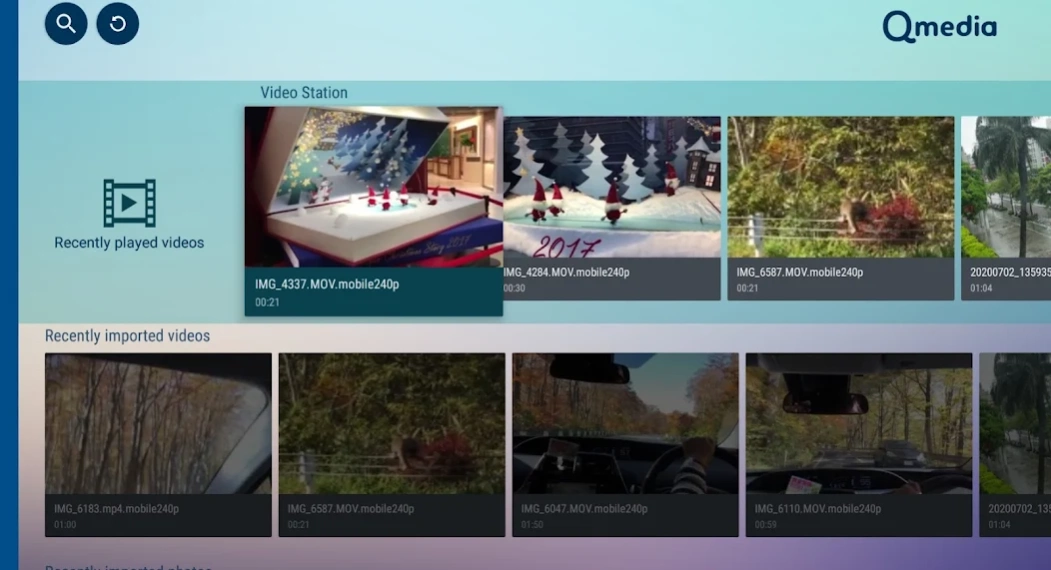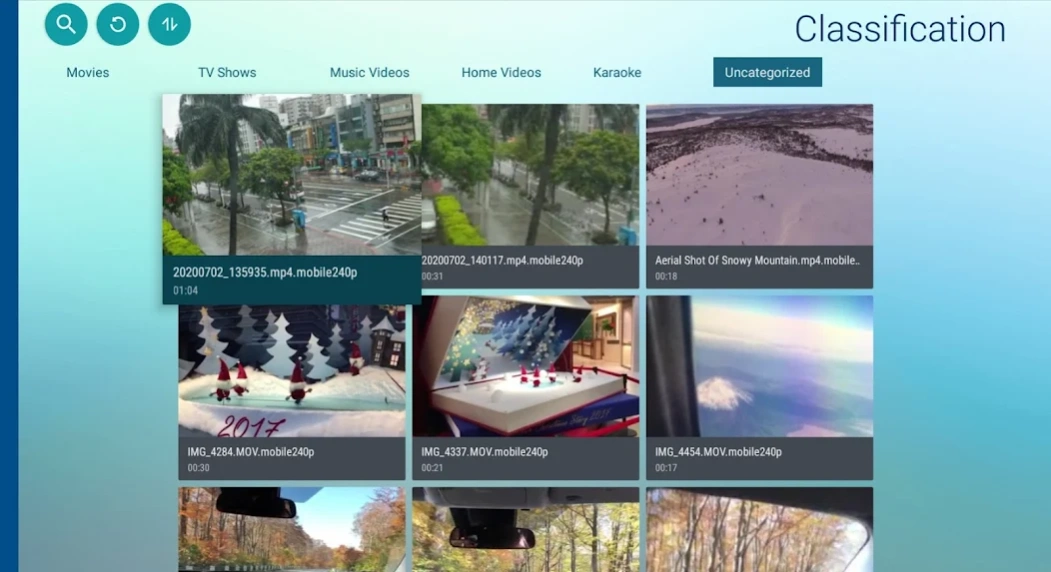Qmedia 1.6.2.1018
Continue to app
Free Version
Publisher Description
Qmedia - Enhance your media experience and enrich your digital life.
Qmedia is an application designed for Android TV, allowing you to browse the media collections stored on the NAS and play videos, photos, and music on large screens. Qmedia provides a variety of useful features, such as online video content, music playlists, and photo slideshows, helping enhance your media experience and enrich your digital life.
Minimum Requirements:
• Android TV 7.0
• QTS 4.3.0
• Video Station 5.0
• Music Station 5.0
• QuMagie 1.9.1
Main features:
- Support multiple login methods, including searching on local network, specifying IP -
- address, using DDNS, and connecting via myQNAPcloud
- Browse and play videos, photos, and music easily on the main page
- Support resume playback, online subtitle search, and bookmarks
- Play media files with third-party players
- Support accessing online movie and TV databases, which provide information on posters, ratings, synopsis, cast, and many more
- View photos in a slideshow and choose effects, music, and speed for the slideshow
- Browse photos on a timeline
- Play music in the background and display the currently playing music
- Browse music playlists
If you have any related questions or suggestions, or if you need any help, please contact us at mobile@qnap.com
About Qmedia
Qmedia is a free app for Android published in the Recreation list of apps, part of Home & Hobby.
The company that develops Qmedia is QNAP. The latest version released by its developer is 1.6.2.1018.
To install Qmedia on your Android device, just click the green Continue To App button above to start the installation process. The app is listed on our website since 2023-10-27 and was downloaded 3 times. We have already checked if the download link is safe, however for your own protection we recommend that you scan the downloaded app with your antivirus. Your antivirus may detect the Qmedia as malware as malware if the download link to com.qnap.qmediatv is broken.
How to install Qmedia on your Android device:
- Click on the Continue To App button on our website. This will redirect you to Google Play.
- Once the Qmedia is shown in the Google Play listing of your Android device, you can start its download and installation. Tap on the Install button located below the search bar and to the right of the app icon.
- A pop-up window with the permissions required by Qmedia will be shown. Click on Accept to continue the process.
- Qmedia will be downloaded onto your device, displaying a progress. Once the download completes, the installation will start and you'll get a notification after the installation is finished.